FAQ's
Welcome to our FAQ, we are so happy to have you here and as a client.
We have tried to answer the most common questions.
General
How can you offer 105 HRCI recertification credits plus SHRM PDCs for such a low price? It seems too good to be true!
We hear that a lot! We can assure you that it’s absolutely true. Here’s why: we’ve created our e-learning courses in volume, allowing us to pass those savings directly on to you. We’re a small company with a passion for making recertification affordable. With our packages, you’ll get access to everything listed here, and earn the HRCI and/or SHRM credits as specified. If you don’t get what you paid for, we’ll make it right!
It’s Not Too Good to Be True – It’s Simply Good Business
We often hear, “This seems too good to be true!” when clients learn about our HRCI and SHRM recertification package. We understand the skepticism, but rest assured, this is absolutely true. Here’s why:
Bulk Course Purchases = Savings for You: We create our courses in bulk, allowing us to offer competitive pricing and pass the savings directly to you.
No Hidden Fees: Our package includes access to all courses listed, ensuring you meet your HRCI and SHRM recertification requirements without unexpected costs.
Learn on Your Schedule, from Anywhere: Whether you're at home, at the office, or on the go, our fully online courses are available 24/7—so you can fit learning into your life, not the other way around.
How can I verify Tools 2 Succeed® as an HRCI Approved Provider?
You can easily verify our approved status by clicking here to see our HRCI provider status. We’ve earned this status by offering high-quality, approved content. Courses are reviewed annually to maintain this standing.
Can I get all of the credits I need to fully recertify using this package?
Absolutely! For those with an aPHR, PHR, SPHR, PHRi, SPHRi, GPHR, or PHRca certification, our package includes everything you need to complete your 60 credits. If you hold an SPHR, SPHRi, PHRca, or GPHR, we have specialized courses included to meet specific requirements (such as Business/Strategic or California/Global credits).
What about the new HRCI requirement for an Ethics course?
We’ve got you covered! Our subscription includes a 1-hour Business Ethics course that meets this requirement, ensuring you stay up to date with the latest guidelines.
Can I use this package for SHRM-CP or SHRM-SCP recertification as well?
Yes, you can! As a SHRM Preferred Provider, all courses on this page are approved for SHRM PDCs. SHRM has updated their guidelines to allow you to earn all 60 credits via self-paced e-learning courses, and we’re happy to support you in that process.
Is my subscription valid for the remainder of a calendar year or for 12 months from the date I purchase?
Your subscription is valid for 365 days from the date of purchase—not just until the end of the calendar year. That means you get a full year of access, no matter when you sign up.
What is your refund policy?
When you purchase you agree to pay Tools 2 Succeed® for the services you have ordered. All sales are final.
If you are subscribing to online e-learning courses:
· You will be charged one single time only.
· Guarantee: Once an e-Learning license is issued, we have paid our vendors for the license and are unable to issue refunds for any reason. We guarantee that the courses will be accepted by HRCI and SHRM for recertification credit as long as you successfully complete the courses and are within your recertification cycle
dates. Please verify your cycle dates with HRCI and/or SHRM before purchasing.
· We strongly recommend using the Mozilla Firefox browser to complete your courses. Using other browsers may result in loss of progress, especially if your Internet connection is interrupted. While you may access the courses from a computer, tablet (excluding Kindle Fire), or smartphone, we are not responsible for any issues that occur when not using Firefox. Refunds will not be issued for progress lost due to browser incompatibility.
· No refunds can be given for any reason
· No refund will be given for failing to enter a discount code.
Why buy from Tools 2 Succeed®?
What do the courses look like?
The courses use many different learning tools. Depending on the topic, the courses may feature video, audio, animations, and interactive questions. All courses feature a consistent, easy-to-navigate interface.
Can I take individual courses and receive credit for them?
Yes! You can take any of our approved individual courses and earn credits for each one. Once you complete a course, you’ll receive the necessary HRCI and SHRM Activity Numbers to enter on your recertification application. However, it does require a paid subscription to access all of the courses.
Can I access my courses from both home and work?
Definitely! Our courses are accessible from any internet connected PC, Mac, smartphone, iPad, or tablet. You can even start a course on one device and pick up where you left off on another, making it easy to work on your recertification wherever it’s convenient for you.
Are hours and credits the same thing?
Yes, one hour of course time equals one credit. If you're working to obtain 60 HRCI or SHRM PDC credits, you should expect to spend around 60 hours in total. Some of our courses offer 1.5 credits per hour, and others, like the Global and California-focused courses, offer multiple credits per session.
Can I start a course and return to it later?
Yes! Our courses are flexible, allowing you to start, pause, and return whenever you need. Just remember to exit the course properly so your progress is saved, and you can pick up right where you left off.
What makes our service stand out?
Personalized Support: We value every customer and are dedicated to offering personalized attention to help you through your recertification journey.
Expert Knowledge: Our team is well-versed in the recertification process and requirements, ensuring we guide you every step of the way.
Verified Providers: We are an HRCI Approved Provider and a SHRM Preferred Provider, so you can trust that our courses meet all the necessary standards.
How does a subscription work?
Unlimited Access: You can take quizzes as many times as needed and review course materials at your convenience.
Course Variety: Our e-learning courses incorporate interactive elements like video, audio, and quizzes to keep you engaged.
Mobile-Friendly: Access courses on any device—PC, Mac, tablet, or smartphone—and pick up right where you left off.
No Limit on Credits: All courses are eligible for HRCI e-learning credits, and you can complete your 60 credits at your own pace.
Take Courses at Your Pace: 60 credits (60 hours) is all you need for full recertification, and you can work through them whenever it fits your schedule.
Group Discounts: Save 10% on 2-5 subscriptions or 15% on 6+ with automatic volume discounts.
Renewal Discounts: Returning customers can subscribe again at a reduced rate and access new courses for their next recertification cycle.
How are courses organized?
HR Recertification Users: Courses are organized by HRCI credit type:
- HR (General) courses
- Business courses
- Global courses
- California courses
How do I start a course?
To start, click the right-arrow to expand a course's header and hit the Play button to begin. After completion, you can take an optional course evaluation.
What are the requirements for receiving credit?
- Complete the entire course, including all pages.
- Pass tests with a score of 70% or higher.
- Spend the recommended time (e.g., 1 hour for 1-credit courses).
- You can retake tests until the passing score is achieved.
LMS Portal Users
How do I save certificates?
After completing a course, you'll be prompted to view your certificate. You will also receive it by email instantly.
To download later:
Click the Transcript tab and find the course.
Click the certificate icon to view it as a PDF.
Save it using your preferred browser:
- Chrome: Right-click the certificate, select Save As.
- Firefox: Use the download arrow and select Save.
- Internet Explorer: Click the disk icon to save.
- iPad: Download Adobe Acrobat to save to the document cloud.
Keep your certificates organized with details like HRCI/SHRM numbers, course titles, and completion dates in the file name (e.g., "HRCI 123456 SHRM 20-ABC2D Course Title 7-25-20").
How do I exit a course?
For HR or Business courses: Click Exit Course.
For Global, California, or Sexual Harassment courses: Click Close.
Complete the course within a few days to avoid issues with updates.
How do I enter credits into HRCI?
Log in to your HRCI account at www.hrci.org.
Use the Activity ID from your course certificate when entering credits.
Upload certificates and submit them.
For Business or Global courses, these may be counted as HR (General) credit, and you can opt to do so when entering your credits for recertification.
Note: Only one ethics course is required per recertification cycle. You’ll simply need to confirm that your credit hours meet the ethics requirement.
When should I take my courses?
Always complete all required courses well in advance of your recertification deadline to account for any unexpected issues. Keep your certificates handy in case of a future audit by HRCI or SHRM.
What do I do if I am stuck in a quiz?
If you're stuck in the quiz, you may have entered "Review Quiz" mode, which does not allow you to change your answers. Alternatively, clicking the "Back" button within the quiz can cause issues. To proceed, simply click the "Next >" button at the bottom right of the slide until you reach the results page. You can then "Retry Quiz" to reset it and continue answering.
How many attempts can I make on the quiz?
You can retake the quiz as many times as necessary to achieve a passing score of 70% or better. The quiz score is averaged across all questions throughout the course.
What is the passing score for the course?
You must achieve a minimum of 70% as an average across all course quizzes. Scoring lower on one quiz may not require a retry if your other quiz scores are high enough.
Why did I lose my course progress?
When there's an Internet interruption, even for a millisecond, it can cause the LMS to lose track of your course progress. Here are a few steps that might help:
1. Log out and log back in to the LMS. This can often reset any session-related issues.
2. Restart your browser, which may clear temporary glitches.
3. Clear your browser's cache, as stored data can sometimes interfere with loading.
4. Restart your computer, which can resolve deeper, system-level conflicts.
If you’ve tried these steps and are still encountering the error, please reach out to our technical team at support@tools2succeed.com.
How do I fix the lost progress issue?
Always click to Exit Course. If you do lose progress, please send us a screenshot showing where your course progress ended, and we’ll reset your course to that point.
How do I download and save my certificate?
After completing the course, click the "Transcript" tab, then click on the certificate icon next to the course title. Follow the instructions to save the certificate, making sure to rename the file for future reference.
Why can't I move forward in a course with a long video?
If you're unable to move forward, it may be because the video on the slide hasn't played all the way through. Ensure the time on the slide is accumulating and stay on the slide without switching windows. If you exit, the time will restart, and you’ll need to let the slide play through again.
What should I do if I accidentally exit the course?
If you exit the course, the time will reset for the current slide. You’ll need to stay on the slide until the full time accumulates before moving forward. You can skip rewatching the video but must keep the slide in the active window.
What should I do if there is no sound in the course?
If you’re experiencing sound issues while using our courses, follow these steps to troubleshoot:
- Check your device’s volume settings: Ensure your volume isn’t muted and the correct audio output device is selected (e.g., headphones or speakers).
- Restart your device: Sometimes, restarting your device can resolve sound issues.
- Update or reset your browser:
- Use device-specific troubleshooting guides:
- For Windows: Fix sound or audio problems in Windows.
- For Mac: If you can’t hear sound on your Mac.
- If these steps don’t solve the issue, please contact us for further assistance.